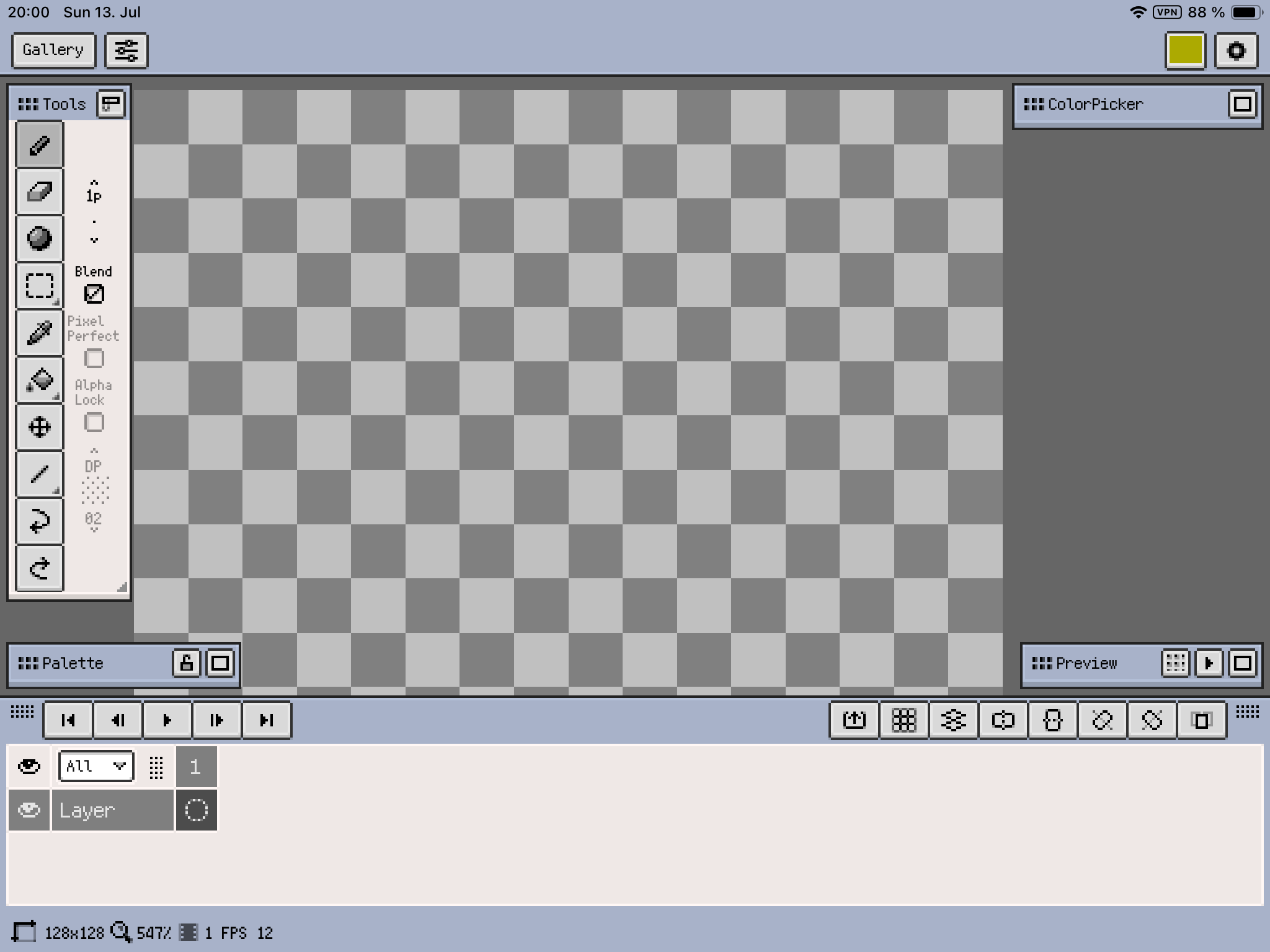
When I first downloaded the Resprite App on my table to start my journey on pixel art. I did not think about the canvas sizes. All I thought was creating something and spending my time on creating.
Then on the "New Sprite" dialog window, it asked for the canvas size to create. I wanted it to be as small as possible, so I can still keep the pixel art feeling but also not too small so I can have some details. I am a newbie on this, and trying to compress the details is actually opening space for mistakes and shapes that are not looking like what I dreamt.
So I tried the 16x16 first, which worked well for duckie, then I scaled 32x32 and then 64x64 to test out them. Finally I created a canvas that is 128x128 and I deleted the file right after creating it. Why? Let me show you.
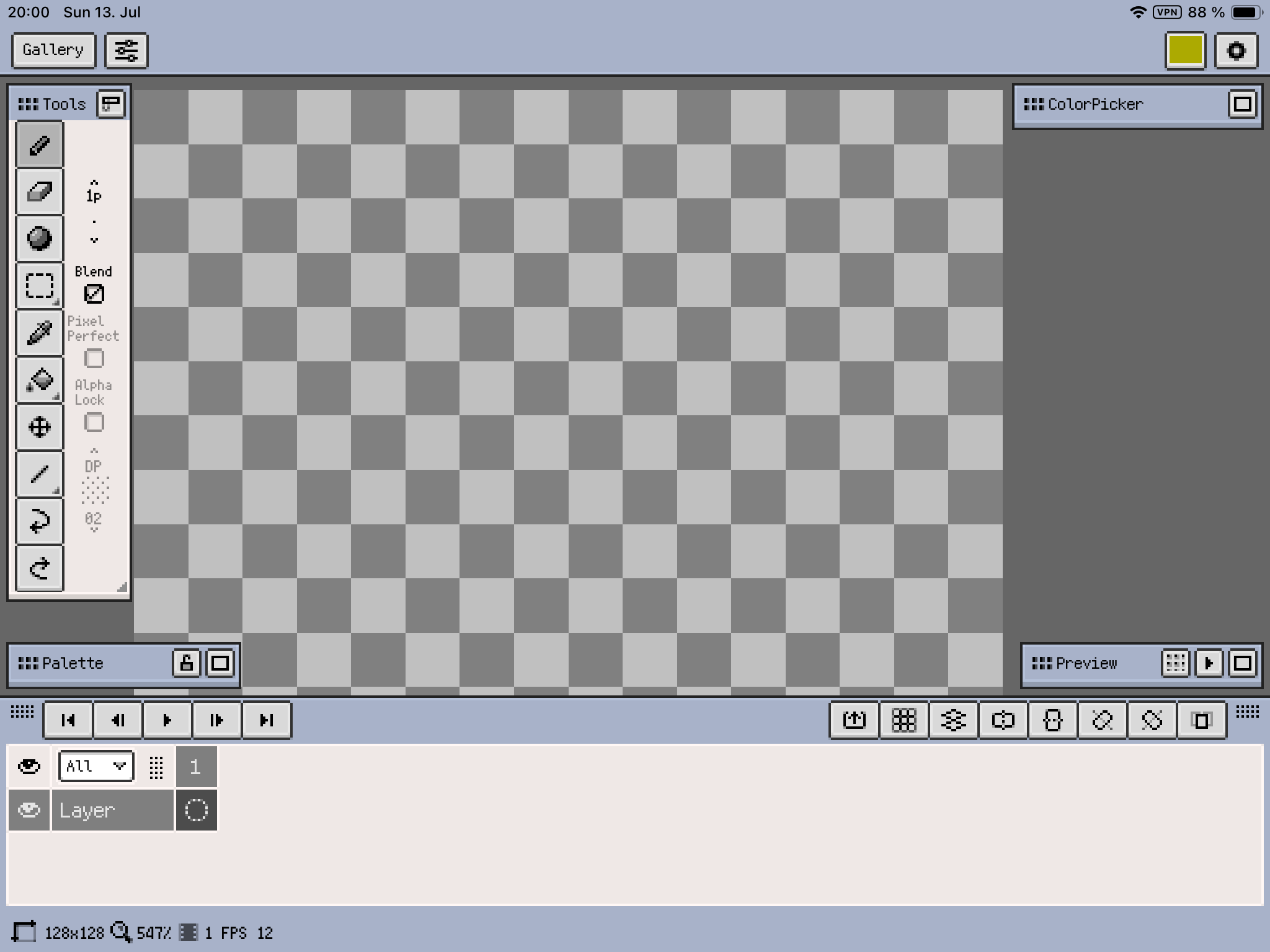
As a newbie, I want to see the whole canvas on the screen so I can work on the full image. Working on smaller sections can be something I will do in the future, but at the moment to keep the colors, lines, perspective, shadows and all other things aligned I need to see the whole image. Also gridlines on the canvas helps me to think and plan easier. So 128x128 was a no-go. At least on the tablet I have. If you look at the following image, you might get the idea of gridlines.
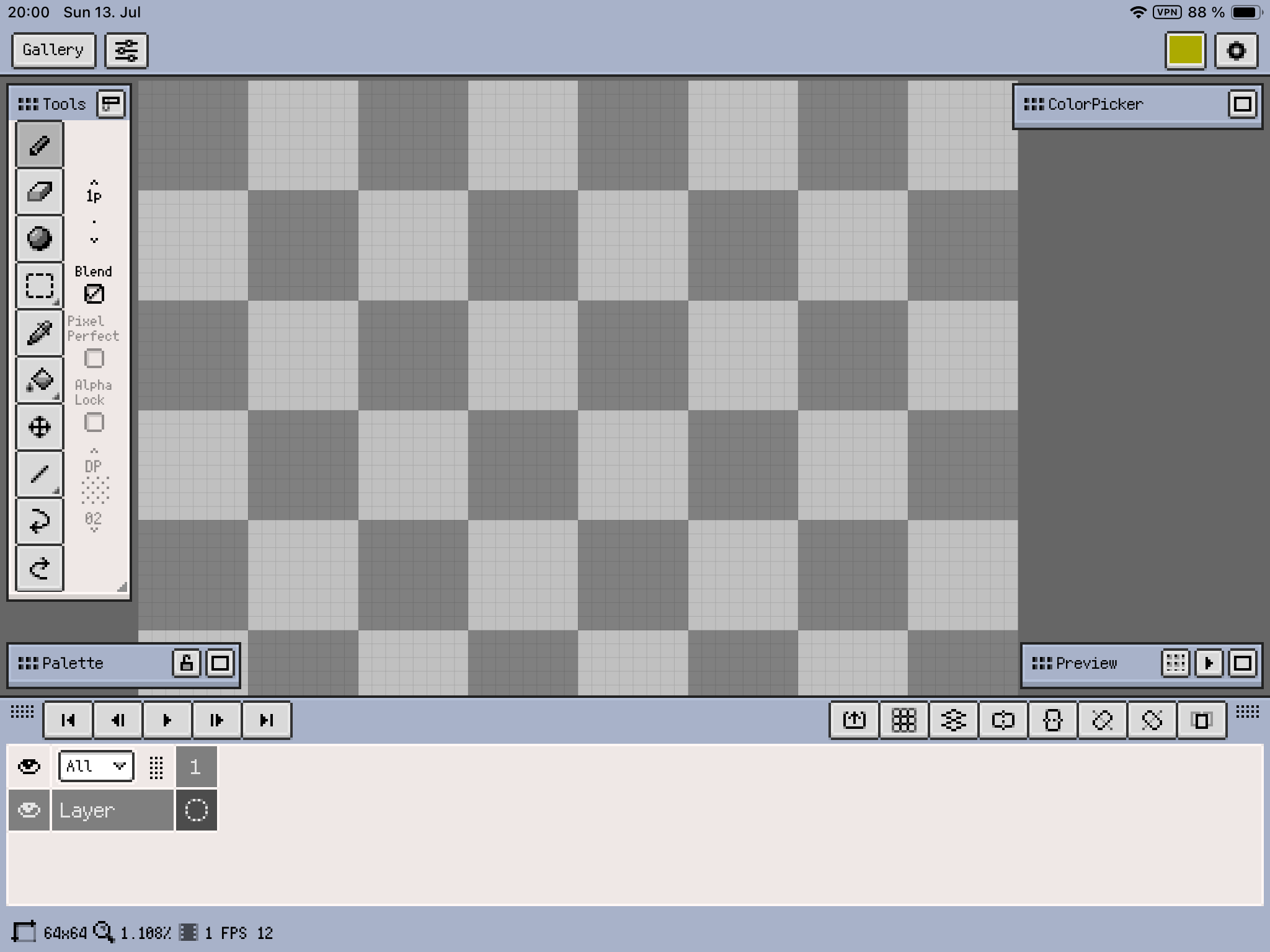
Then I scaled even one more step down. Because 64x64 was just too big for me, it requires more attention to detail and better knowledge of color usage etc. On 32x32 level "compression" actually helps with this. Anything that is smaller than 32x32, a newbie like me can easily drop the details that actually gives life to the image and I want to avoid that.
As of this writing on this devlog, I have:
- 2 16x16
- 11 32x32
- 4 64x64
images.
Meanwhile I still continue to watch pixelart related videos on YouTube and one of the most popular canvas size for tiles or character sprites is 32x32. That seems like a sweet spot. For the card game I am planning, I am using a 57x89 canvas size though, as this is one of the most common size for playing cards in milimeters. I just translate milimeters to pixels and drawing on that dimensions.
So that's my take on canvas sizes for pixel art, for now. I know there is no one size fits all solution here. You can let me know your thoughts on BlueSky
Until next post, keep gaming!